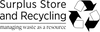Menu
Capital Assets Processing
Capital Assets are items that were originally purchased by the University for over $5,000, departments are required to perform yearly inventory audits and the disposal of any capital asset needs to be tracked.
To send a Capital Asset to the Surplus Store, please create an Asset Transfer in MSU's Enterprise Business System (EBS). After you have submitted the asset transfer, you will need to submit an online pickup request.
Please note in order to submit this docuement you will need to have access level that allows for submitting documents in the EBS Finance system (KFS). For more information on system access please see EBS Security and Access.
How to Send a Capital Asset to the Surplus Store:
- Enter the EBS Finance System
- On the "Main Menu" tab under the "Lookup and Maintenance" box select Asset link.
- If you know the inventory "Tag Number" (######) type it into the box and select Search. If you need to look up the asset to find the tag number type your "Organization Owner Organization Code" (Formally CUC) into the corresponding box and select Search.
- Find your asset in the items retrieved section at the bottom of the page and select the Transfer link under the "Actions" list. If you do not see the link most likely you do not have the "authorization" to initiate the document, please check with your FO or CAM for more information.
- In the "Document Overview" section add a Description, e.g. Transfer [Item Name] to Surplus
- In the "Explanation" field please enter any details including; contact information, credit information, etc.
- Go to the Asset Transfer Section. Under "New - Transfer to Receiving Organization" type in the following:
"Organization Chart of Account Code": MS
"Organization Owner Account Number": XC100000 - Go to the "Asset Location" section. Type in the following:
"Campus": EL
"Building Code": 0223
"Building Room Number": 100 (if you are transferring a vehicle leave this field blank) - Select Submit at the bottom of the page.
Once you have submitted your asset transfer, you will need to submit an online pickup request.
All Other Items:
- Choosing a selection results in a full page refresh.