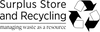Menu
Department Services
Department Links
Hours & Location
Service Request
Policies
Hazardous Materials Guidelines
The MSU Surplus Store is responsible for the disposition of all Michigan State University owned property. This includes all items paid for with University funds or donated/gifted to the University.
How to Send Items to the Surplus Store
You may drop items off at the Surplus Store during regular business hours or we will come pick them up for free. To initiate a pick up request please use the following guidelines:
Review Guidelines for Potentially Hazardous Materials
Capital Assets (Items originally purchased over $5,000)
To send a Capital Asset to the Surplus Store, please create an Asset Transfer in MSU's Enterprise Business System (EBS). After you have submitted the asset transfer, you will need to submit an online pickup request.
How to Send a Capital Asset to the Surplus Store:
- Enter the EBS Finance System
- On the "Main Menu" tab under the "Lookup and Maintenance" box select Asset link.
- If you know the inventory "Tag Number" (######) type it into the box and select Search. If you need to look up the asset to find the tag number type your "Organization Owner Organization Code" (Formally CUC) into the corresponding box and select Search.
- Find your asset in the items retrieved section at the bottom of the page and select the Transfer link under the "Actions" list. If you do not see the link most likely you do not have the "authorization" to initiate the document, please check with your FO or CAM for more information.
- In the "Document Overview" section add a Description, e.g. Transfer Item Name to Surplus
- In the "Explanation" field please enter any details including; if the items needs to be picked up, current location, contact information, credit information, etc.
- Go to the Asset Transfer Section. Under "New - Transfer to Receiving Organization" type in the following:
"Organization Chart of Account Code": MS
"Organization Owner Account Number": XC100000 - Go to the "Asset Location" section. Type in the following:
"Campus": EL
"Building Code": 0223
"Building Room Number": 100 (if you are transferring a vehicle leave this field blank) - Select Submit at the bottom of the page.
Once you have submitted your asset transfer, you will need to submit an online pickup request.
All Other Items:
Complete the Service Request (formerly PURF). After completing and submitting the form, your item(s) will be picked up on a first come first served basis. If you would like to schedule a pick up time please note this in the special instructions section of the form.
How to Receive Credit for the Items you Send to Surplus
Each year the Surplus Store returns over 1 million dollars to MSU departments for the consigned sale of their items. The Surplus Store is a self supporting department at Michigan State University. Operating expenses are paid for out of a percentage of revenue produced from the sale of surplus goods. Included in these operating expenses are staff, equipment, advertising and several “free” services such as campus wide e-waste recycling, pick up services and landfill diversion programs. It is important to remember that the MSU Surplus Store takes the good and bad. There is a large expense in handling the bad but the landfill diversion that results is essential to the University’s environmental stewardship program. To make the operation viable a large amount of items are deemed not credit worthy. As a general rule credit is only given for items valued at $100 or more with some flexibility built in for special circumstances. The amount of credit returned for items that sell for over $100 varies, but is generally between 80-95% of the gross sale.
Please note we can only provide credit back to account numbers that start with AA, AB, AM, AN, AR, AS, AU, DN, DS, DT, GV, PN, XA, XH, or XT.
Here are some tips to increase the likelihood of receiving credit for the sale of your items:
Conduct an annual inventory of items you are no longer using and promptly send them to the Surplus Store. There are items collecting dust all over campus that still have value. It is essential to designate them for reuse prior to the end of their useful life.
Send information about the working condition of the item with your completed pick up request form. We are unable to test a lot of equipment that ultimately ends up being sold as condition unknown.
Keep your items in your room or designated storage are until they are picked up. A lot of items or parts of items disappear from hallways and loading docks.
Keep the item maintained, and clean it before sending it over. Crop and Soil Sciences takes great care in maintaining and cleaning their equipment (sometimes even painting it). As a result they generally receive a premium for their used equipment.
Send along sales leads with your item. The Surplus Store receives 5,000 new items a week from hundreds of MSU departments giving us little time to investigate potential buyers. You are the expert on your own equipment and often know of several places that buy/sell similar used equipment. We reduce our fee considerably for departments that send us good leads.
How to Buy from the Surplus Store
MSU departments may buy items from the Surplus Store anytime during regular business hours with a valid MSU account number. The items must be purchased for University use. There are no special programs for purchasing items for personal use by MSU faculty and staff. MSU departments may also purchase items from this web site by entering their account number at check out. Delivery services for all department purchases are available for a nominal fee, most smaller items will be delivered for free.
- Choosing a selection results in a full page refresh.