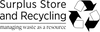Menu
Checkout Instructions and FAQ
MSU Surplus Store Checkout Instructions & FAQ
Checking Out
Adding Items to Cart
- Add your items to your cart.
- Once you have added all your items to your cart select the Shopping Cart to proceed to your cart.

- Here you can calculate the expected shipping cost or add notes to your order.
- When ready to check out, click the Check Out button

Shipping Method
- Enter your email address under the contact section.
- Select the shipping method you would like to use: Ship or Pick up in store.

Pickup in Store
- This option should be selected to pickup your items at the MSU Surplus Store and is required for most all of our larger items like chairs, tables, and other furniture.
- You can select Pickup in Store for any of our items.

Shipping
- This option is for any items that can be shipped directly to you.
- Enter your shipping address and click continue.
- Some items like furniture are not able to be shipped.
- You will see the following message when you are unable to have an item shipped

- If you see this message you will need to click the Return to information and select the Pick up in store option.
Continue to Payment
- After you have selected your desired shipping/delivery method, click the Continue to Payment to finalize checkout.
- Enter your payment information.
- Enter your billing address. Please note that this must match exactly what is on file with your credit card.
- Once you have verified all information is correct select the Pay now open to complete your purchase.
Troubleshooting & FAQ
I am receiving notification that my purchase has been Declined by Fraud Service

- First confirm the credit card information that you entered is accurate.
- Most cases of decline are due to an inaccurate billing address. Be sure to select a different billing address if the address on file with your credit card company is not where you are having your items shipped to or you are picking up your item at the MSU Surplus Store.
- If you are entering what you think is the correct address and still being declined, contact your bank/credit card company to confirm the correct address they have on file that is used for verification of your purchase.
- Please note that “Dr.” and “Drive or “St.” and “Street” are not the same for validation purposes and need to exactly what is on file with your credit card company to validate correctly.
- Each time that you attempt to checkout your payment is processed and verification is checked there will be an authorization for the charge that is placed on your account. Payments that are declined are not charged to your credit card and no funds are collected. Depending on your bank/credit card company these authorizations will “fall off” your account as the authorization expires.
I am receiving notification that this order can't be shipped to the address entered

- Unfortunately, this means that one or more of your items is not able to be shipped or we are not able to ship to the address you selected.
- We are only able to ship items to US addresses and not internationally.
- If you have set a US address, then your item is not able to be shipped and you will need to return to the cart and select the Pickup in Store option to continue checkout.
- Select the Cart option at the top of the page to return to the Cart.
I can not add an item to my cart to purchase or I cannot find the Add to Cart selection.
- It is possible the item is being sold through an auction process. Items being offered through auction process will have auction information at the bottom of the listing and contain auction instructions at the top of the listing.
- Any item that is priced at over $5,000 requires certified funds for payment and is not able to be purchased online. See our Policies and Procedures for more information.
- If you would like to purchase an item that is over $5,000 please contact us to proceed with the purchase.
I selected Pick up in store. When can I pick up my items?
- Once we receive your order, we will process it to make sure all items are in stock. Once we have verified your order, you will receive an email stating your order is ready for pickup. This can take up to 2 hours.
- Once you receive your email that your items are ready for pickup, you can pick it up anytime during our pickup hours: between 8:00 am and 3:30 pm, Monday, Tuesday, Thursday and Friday and 8:00 am to 5:45 pm on Wednesday.
- You have 5 business days to pick up your order or it will be restocked.
How do a make a Tax Exempt purchase?
- Register as a customer.
- Download the MI tax exempt form. Fill it out completely and email it to us at surpluss@msu.edu.
- Once we have received your tax exempt form, we will mark your account as tax exempt and send you an email. Any orders placed while logged into that account will not be charged tax.
- Any order placed before following the above steps may be charged tax.
- Choosing a selection results in a full page refresh.